News

As everyone would be aware by now given periodic media coverage, banking scams are running rife. Some statistics from the Australia Banking Association should that 92% of Australian adults have been exposed to a scam or fraud in the last year, and 37% of Australians know a close friend, family member (or themselves) who have lost money to a scam.

Something a lot of people don’t give much thought to is protecting your electronic devices – TV’s, Computers, Printers, Fridges, etc. from power supply issues. Any time there is power surges, blackouts or brown outs, your equipment is at risk of being permanently damaged. In most cases this will leave you out of pocket to arrange a repair or replacement of the device. Equipment with batteries in them (laptops, smartphones) tend to be less prone to damage as the battery smooths out the fluctuations – although a serious surge could still damage them, but everything else is very much at risk from even minor surges. We run a mixture of UPS units and Surge Protectors ourselves and via the UPS units noticed over the last 12 - 18 months that the power in our region has become increasingly unstable at the best of times. We have also heard from several people that have lost computers, fridges, air conditioner units and more due to surges in recent months. There are two solutions to help protect your equipment. Surge Protectors and UPS (Uninterruptible Power Supply) units. Surge protectors do as the name suggests – they protect against power surges that can damage equipment but won’t protect against a blackout. In a lot of cases however, this is sufficient protection for your equipment. UPS units include batteries to provide protection against power surges and voltage changes, along with keeping equipment running for a period during blackouts. They are the best form of protection for your computers and any other equipment you may want to keep running in a blackout can have. The size of the UPS and the amount of power the equipment attached draws, will impact on how long it can run on battery in an outage, so be aware of this when choosing the size of the unit, and be careful not to get one that is too undersized otherwise it’s just an expensive surge protector. In terms of what to buy, look for reputable brands, or ones that provide guarantees for their products (aka don’t buy cheapo ones from Aldi as, like with a lot of tech, you get what you pay for, and buying cheap means there’s no guarantee it’ll actually do anything). We resell APC and PowerShield ourselves. APC has been in the industry for 40 years and is part of Schneider Electric – which is one of the largest electrical industry companies in the world. PowerShield was started in 2000 and is an Australian company, focused on building their products for the Australian environment.

Alongside the HP Planet Partners program, we signed onto for recycling the ink and toner cartridges from HP printers, we have also signed onto a computer recycling program via Dell. They accept any brand of computer or monitor and recycle them to reuse in new products. For example, old hard drives can be broken down, and the materials processed for reuse, for example the metal in the drives can be remade into the casing on new laptops.

For: Everyone Well it’s that time of the year again already. Halloween has just been and gone, for Americans, Thanksgiving is the next thing on their mind, for us it’s Melbourne Cup. November is also time for Remembrance Day. In what started as an American tradition, and has now spread globally, it’s also the time of the year when Black Friday / Cyber Monday lands. This is one of the best times of the year for buying technology items (actually buying in general, but particularly tech items). Black Friday is the Friday after Thanksgiving, and Cyber Monday is the Monday immediately after that. So the last Friday in November each year followed by the very next Monday. As is the way with retail shopping trends though, it has spread out over roughly 2 weeks before, to a week after those dates now, but with the main concentration of specials being from Friday to Monday. Some of the early specials that have already “leaked” are around smart home devices and TV’s. No real big surprises there though as smart home tech and smart TVs are always a good seller for the retail chains. You can expect to see a wide range of discounts on most tech items though. So if you are on the hunt for something new, we can help. Simply reach out to us early with what you are looking for, we will add it to our watch list, and as soon as we see a good discount pop up we’ll let you know. You can reach out via enquiries@bgrdevelopment.com.au or via our website .

I recently presented a session during the Digital Innovation Week hosted by Mallee Rising on Staying Safe in a Digital World. We went through home, business and public networks, operating systems, web browsers, websites in general, email clients and emails, smartphones, computers, passwords and links and pop-ups. This is a summary of the recommendations that went along with the information provided during the session.
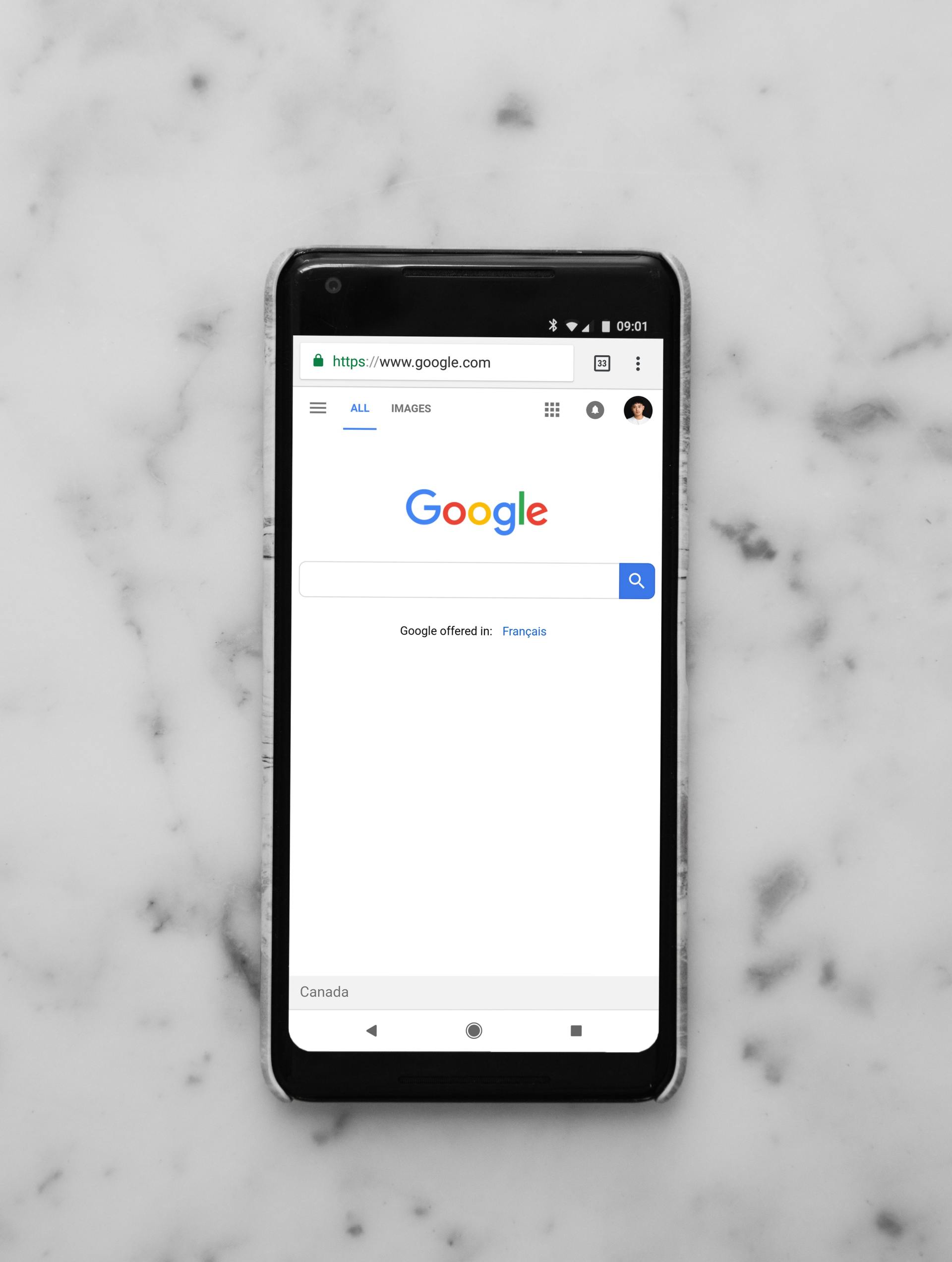
It’s a question I get a lot. I’m looking at getting a new phone, what should I get? The answer is actually simpler today than it’s been before. If you use Apple Mac’s at home, or in your business, then the answer is to get an iPhone. For everyone else it’s either a Google Pixel phone or a Nokia. The other question relating to this, not always asked, is should you buy it outright or get it on a plan. This depends more on whether you use Telstra or not, and if you’re a business or not. First to the choice of phone. Key things to consider when buying a phone are - how will it work with the other devices I have - a computer, or smart home devices, etc., and how secure will it be. With regards to how well it will work with a computer or other devices - this is where the question of whether you use Apple Macs comes in. If you do, then an iPhone will work best, there is little to no integration between an Android phone and Macs. Conversely if you use Windows PCs, then Android is the only real choice. There is little to no integration with iPhones and Windows - this is by choice by Apple - whereas Android phones have good integration. Want to see and respond to SMS messages - check, want to see the photos you recently took - check, want to see why your phone just binged - check. The integration is very tight, and getting tighter. Android and Windows is like iPhones and Macs. Other considerations include quality of photos. Again unless you use Macs and thus the integration is important to you - then the answer is the Google Pixel 3/3 XL or 3a/3a XL for the best photographs. The question then becomes which Android to get. For security, and quality of photos, the Google Pixel phones are the best choice. They have won every camera comparison since the current generation was released in October last year - against other Android phones and iPhones, and they receive monthly security updates from Google. Nokia phones are also a good choice, while they may not win photo comparisons, they do well enough, and they get the all important security updates every month for Android, just like the Google phones do. With the Pixel 3 / 3 XL about to be replaced in October, if your after a flagship phone, then it would be best to hold off a couple of more months. If you are more price conscious then the Pixel 3a / 3a XL are your best bet. They were released in May, and cost less than half what a Samsung Galaxy S10, Pixel 3 / 3XL, or iPhone. In fact they cost as little as around a third of an iPhone, but have a better camera in them. So having settled on a phone, the next question is whether to get it on a plan, or buy it outright? If you are buying for a business, and the phone is for business use - buy it outright. You can claim it under “Instant Asset Writeoff” and there aren’t any savings to be had buying it through Telstra. Talk with your tax accountant for more information. If you are buying as a consumer, and are with Telstra, there is generally no advantage to be gained by buying it on contract anymore (occasionally Telstra may offer a discount for doing so, but it’s no longer the norm). With the new plans introduced in June, you will now end up paying the full price over the 24 or 36 month term you choose. You will however still be locked into them for that time period. Finally, buying through a teclo limits your choices to the phones they have decided to sell. Buying outright gives you the freedom to change plans and providers on a month to month basis - unless your service is also put on a contract - which Telstra no longer does, along wit Belong, Aldi mobile, and a number of other providers, and gives you a greater freedom in which phone to buy.

Web browsers - we all use them, and in days gone by they were a source of contention in tech circles, in terms of which was better and which should be used. Today those choices are both more complex, and simpler than ever before. So what is the browser we recommend? Short answer - Google Chrome first, Vivaldi / Brave second. A little history to begin with. Way back in the early days of the web, Microsoft had a browser called Internet Explorer 6. It was bundled with a little product called Windows, and so became the default browser for a while. This led to websites building to suit the specific quirks of that browser, and to this day some enterprise intranets, and so very legacy public facing websites, still rely on it. Jump forward two decades, and today the browsers available number in the dozens, but they are largely based on 4 web engines (and these days it’s the web engines that drive development of web sites, not so much the brand sticker whacked on the front of it as a web browser name) - EdgeHTML (Microsoft Edge), Gecko (Firefox), Webkit (Safari) and Chromium (everyone else essentially). Chromium is an open source web engine project started by Google - meaning numerous companies and individuals contribute to its development, and can base their own browsers on it’s code for free - which the majority of web users use in one guise or another. It is the new Internet Explorer 6. The most well known browser based on Chromium is of course none other than Google Chrome. Until the start of 2019 other web browsers based on Chromium included a web browser variant of Chromium (let’s call that the “pure” one), along with the likes of Vivaldi, Opera, Maxthon, Brave, Samsung Internet (the browser on their phones), and more. I say - until the start of 2019 - because as of this year, one more very well known browser is moving to use Chromium as it’s base code, and so will become just another variant, and that browser is none other than Microsoft Edge. Once Microsoft has completed moving Edge away from its own web engine, to Chromium, that will essentially leave just Chromium, Gecko and Webkit as the primary web engines driving web browsers. Why does this matter? Because as always, developers will build for the most widely used platform - and in this case that is Chromium. So what does this all mean for you? It’s simple really, for the best web browsing experience, you should use a Chromium based web browser. Google Chrome is the most used of these, so that is a good place to start, and is what we use ourselves (alongside an early preview of the Chromium version of Microsoft Edge). Good alternatives if you have some issues with Google, would be either Vivaldi or Brave. Vivaldi is highly customizable, and Brave is very privacy focused. Once the Chromium version of Edge is out of preview, it will become a strong option for those on Windows PCs as well. There is a Chromium based version available on Android phones already. Final note - although Internet Explorer (based on the Trident web engine) is still around, even Microsoft recommend not using it - so if you still do, now is a good time to stop. It’s the least secure, least maintained, least functional of all the browsers available today. Both Microsoft Edge, and the Chromium based browsers, provide an extension that enables running websites that require IE inside them - specifically so that you can avoid actually running Internet Explorer.

As everyone would be aware by now given periodic media coverage, banking scams are running rife. Some statistics from the Australia Banking Association should that 92% of Australian adults have been exposed to a scam or fraud in the last year, and 37% of Australians know a close friend, family member (or themselves) who have lost money to a scam.

Something a lot of people don’t give much thought to is protecting your electronic devices – TV’s, Computers, Printers, Fridges, etc. from power supply issues. Any time there is power surges, blackouts or brown outs, your equipment is at risk of being permanently damaged. In most cases this will leave you out of pocket to arrange a repair or replacement of the device. Equipment with batteries in them (laptops, smartphones) tend to be less prone to damage as the battery smooths out the fluctuations – although a serious surge could still damage them, but everything else is very much at risk from even minor surges. We run a mixture of UPS units and Surge Protectors ourselves and via the UPS units noticed over the last 12 - 18 months that the power in our region has become increasingly unstable at the best of times. We have also heard from several people that have lost computers, fridges, air conditioner units and more due to surges in recent months. There are two solutions to help protect your equipment. Surge Protectors and UPS (Uninterruptible Power Supply) units. Surge protectors do as the name suggests – they protect against power surges that can damage equipment but won’t protect against a blackout. In a lot of cases however, this is sufficient protection for your equipment. UPS units include batteries to provide protection against power surges and voltage changes, along with keeping equipment running for a period during blackouts. They are the best form of protection for your computers and any other equipment you may want to keep running in a blackout can have. The size of the UPS and the amount of power the equipment attached draws, will impact on how long it can run on battery in an outage, so be aware of this when choosing the size of the unit, and be careful not to get one that is too undersized otherwise it’s just an expensive surge protector. In terms of what to buy, look for reputable brands, or ones that provide guarantees for their products (aka don’t buy cheapo ones from Aldi as, like with a lot of tech, you get what you pay for, and buying cheap means there’s no guarantee it’ll actually do anything). We resell APC and PowerShield ourselves. APC has been in the industry for 40 years and is part of Schneider Electric – which is one of the largest electrical industry companies in the world. PowerShield was started in 2000 and is an Australian company, focused on building their products for the Australian environment.

Alongside the HP Planet Partners program, we signed onto for recycling the ink and toner cartridges from HP printers, we have also signed onto a computer recycling program via Dell. They accept any brand of computer or monitor and recycle them to reuse in new products. For example, old hard drives can be broken down, and the materials processed for reuse, for example the metal in the drives can be remade into the casing on new laptops.

For: Everyone Well it’s that time of the year again already. Halloween has just been and gone, for Americans, Thanksgiving is the next thing on their mind, for us it’s Melbourne Cup. November is also time for Remembrance Day. In what started as an American tradition, and has now spread globally, it’s also the time of the year when Black Friday / Cyber Monday lands. This is one of the best times of the year for buying technology items (actually buying in general, but particularly tech items). Black Friday is the Friday after Thanksgiving, and Cyber Monday is the Monday immediately after that. So the last Friday in November each year followed by the very next Monday. As is the way with retail shopping trends though, it has spread out over roughly 2 weeks before, to a week after those dates now, but with the main concentration of specials being from Friday to Monday. Some of the early specials that have already “leaked” are around smart home devices and TV’s. No real big surprises there though as smart home tech and smart TVs are always a good seller for the retail chains. You can expect to see a wide range of discounts on most tech items though. So if you are on the hunt for something new, we can help. Simply reach out to us early with what you are looking for, we will add it to our watch list, and as soon as we see a good discount pop up we’ll let you know. You can reach out via enquiries@bgrdevelopment.com.au or via our website .

I recently presented a session during the Digital Innovation Week hosted by Mallee Rising on Staying Safe in a Digital World. We went through home, business and public networks, operating systems, web browsers, websites in general, email clients and emails, smartphones, computers, passwords and links and pop-ups. This is a summary of the recommendations that went along with the information provided during the session.
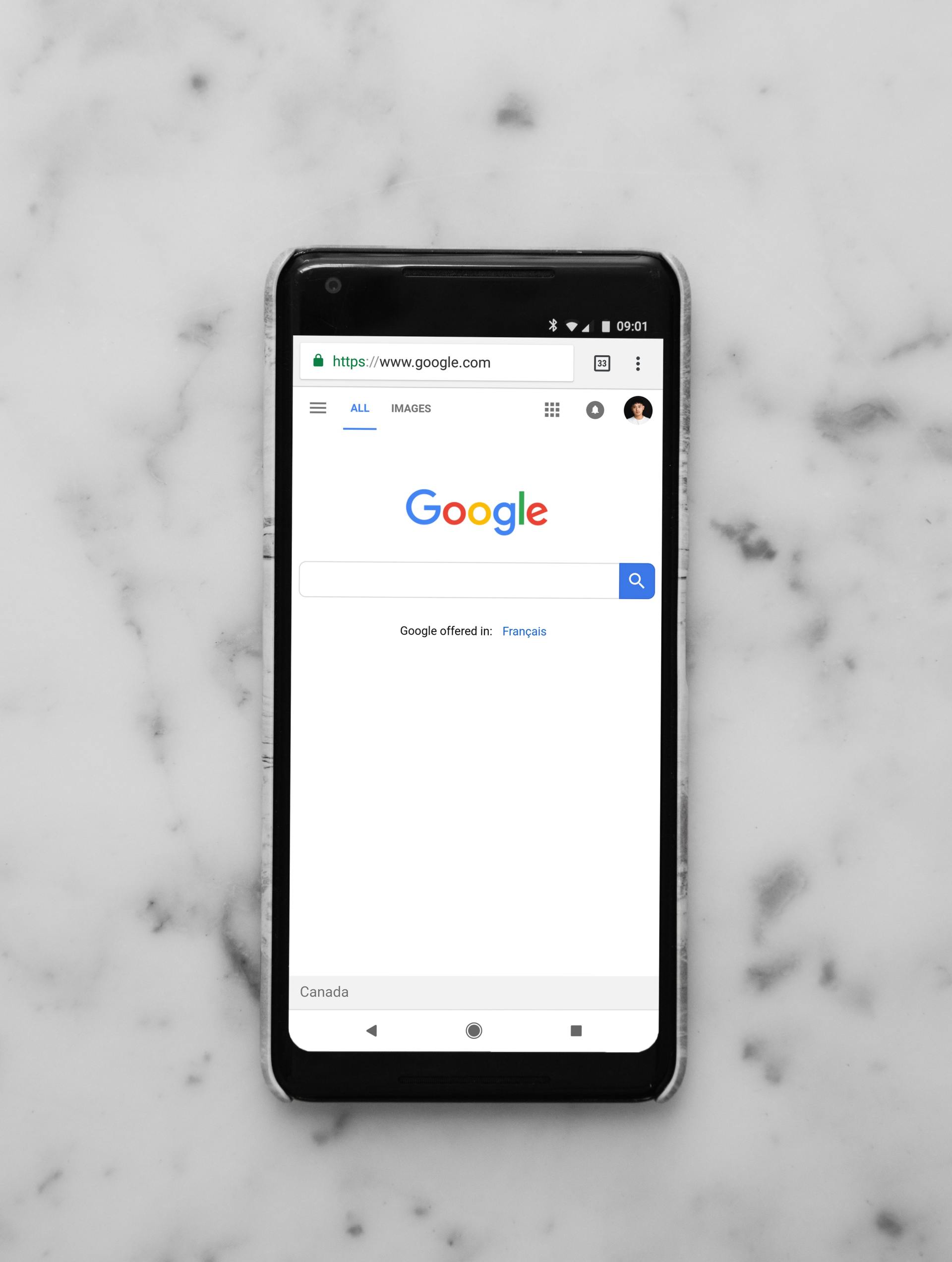
It’s a question I get a lot. I’m looking at getting a new phone, what should I get? The answer is actually simpler today than it’s been before. If you use Apple Mac’s at home, or in your business, then the answer is to get an iPhone. For everyone else it’s either a Google Pixel phone or a Nokia. The other question relating to this, not always asked, is should you buy it outright or get it on a plan. This depends more on whether you use Telstra or not, and if you’re a business or not. First to the choice of phone. Key things to consider when buying a phone are - how will it work with the other devices I have - a computer, or smart home devices, etc., and how secure will it be. With regards to how well it will work with a computer or other devices - this is where the question of whether you use Apple Macs comes in. If you do, then an iPhone will work best, there is little to no integration between an Android phone and Macs. Conversely if you use Windows PCs, then Android is the only real choice. There is little to no integration with iPhones and Windows - this is by choice by Apple - whereas Android phones have good integration. Want to see and respond to SMS messages - check, want to see the photos you recently took - check, want to see why your phone just binged - check. The integration is very tight, and getting tighter. Android and Windows is like iPhones and Macs. Other considerations include quality of photos. Again unless you use Macs and thus the integration is important to you - then the answer is the Google Pixel 3/3 XL or 3a/3a XL for the best photographs. The question then becomes which Android to get. For security, and quality of photos, the Google Pixel phones are the best choice. They have won every camera comparison since the current generation was released in October last year - against other Android phones and iPhones, and they receive monthly security updates from Google. Nokia phones are also a good choice, while they may not win photo comparisons, they do well enough, and they get the all important security updates every month for Android, just like the Google phones do. With the Pixel 3 / 3 XL about to be replaced in October, if your after a flagship phone, then it would be best to hold off a couple of more months. If you are more price conscious then the Pixel 3a / 3a XL are your best bet. They were released in May, and cost less than half what a Samsung Galaxy S10, Pixel 3 / 3XL, or iPhone. In fact they cost as little as around a third of an iPhone, but have a better camera in them. So having settled on a phone, the next question is whether to get it on a plan, or buy it outright? If you are buying for a business, and the phone is for business use - buy it outright. You can claim it under “Instant Asset Writeoff” and there aren’t any savings to be had buying it through Telstra. Talk with your tax accountant for more information. If you are buying as a consumer, and are with Telstra, there is generally no advantage to be gained by buying it on contract anymore (occasionally Telstra may offer a discount for doing so, but it’s no longer the norm). With the new plans introduced in June, you will now end up paying the full price over the 24 or 36 month term you choose. You will however still be locked into them for that time period. Finally, buying through a teclo limits your choices to the phones they have decided to sell. Buying outright gives you the freedom to change plans and providers on a month to month basis - unless your service is also put on a contract - which Telstra no longer does, along wit Belong, Aldi mobile, and a number of other providers, and gives you a greater freedom in which phone to buy.

Web browsers - we all use them, and in days gone by they were a source of contention in tech circles, in terms of which was better and which should be used. Today those choices are both more complex, and simpler than ever before. So what is the browser we recommend? Short answer - Google Chrome first, Vivaldi / Brave second. A little history to begin with. Way back in the early days of the web, Microsoft had a browser called Internet Explorer 6. It was bundled with a little product called Windows, and so became the default browser for a while. This led to websites building to suit the specific quirks of that browser, and to this day some enterprise intranets, and so very legacy public facing websites, still rely on it. Jump forward two decades, and today the browsers available number in the dozens, but they are largely based on 4 web engines (and these days it’s the web engines that drive development of web sites, not so much the brand sticker whacked on the front of it as a web browser name) - EdgeHTML (Microsoft Edge), Gecko (Firefox), Webkit (Safari) and Chromium (everyone else essentially). Chromium is an open source web engine project started by Google - meaning numerous companies and individuals contribute to its development, and can base their own browsers on it’s code for free - which the majority of web users use in one guise or another. It is the new Internet Explorer 6. The most well known browser based on Chromium is of course none other than Google Chrome. Until the start of 2019 other web browsers based on Chromium included a web browser variant of Chromium (let’s call that the “pure” one), along with the likes of Vivaldi, Opera, Maxthon, Brave, Samsung Internet (the browser on their phones), and more. I say - until the start of 2019 - because as of this year, one more very well known browser is moving to use Chromium as it’s base code, and so will become just another variant, and that browser is none other than Microsoft Edge. Once Microsoft has completed moving Edge away from its own web engine, to Chromium, that will essentially leave just Chromium, Gecko and Webkit as the primary web engines driving web browsers. Why does this matter? Because as always, developers will build for the most widely used platform - and in this case that is Chromium. So what does this all mean for you? It’s simple really, for the best web browsing experience, you should use a Chromium based web browser. Google Chrome is the most used of these, so that is a good place to start, and is what we use ourselves (alongside an early preview of the Chromium version of Microsoft Edge). Good alternatives if you have some issues with Google, would be either Vivaldi or Brave. Vivaldi is highly customizable, and Brave is very privacy focused. Once the Chromium version of Edge is out of preview, it will become a strong option for those on Windows PCs as well. There is a Chromium based version available on Android phones already. Final note - although Internet Explorer (based on the Trident web engine) is still around, even Microsoft recommend not using it - so if you still do, now is a good time to stop. It’s the least secure, least maintained, least functional of all the browsers available today. Both Microsoft Edge, and the Chromium based browsers, provide an extension that enables running websites that require IE inside them - specifically so that you can avoid actually running Internet Explorer.



