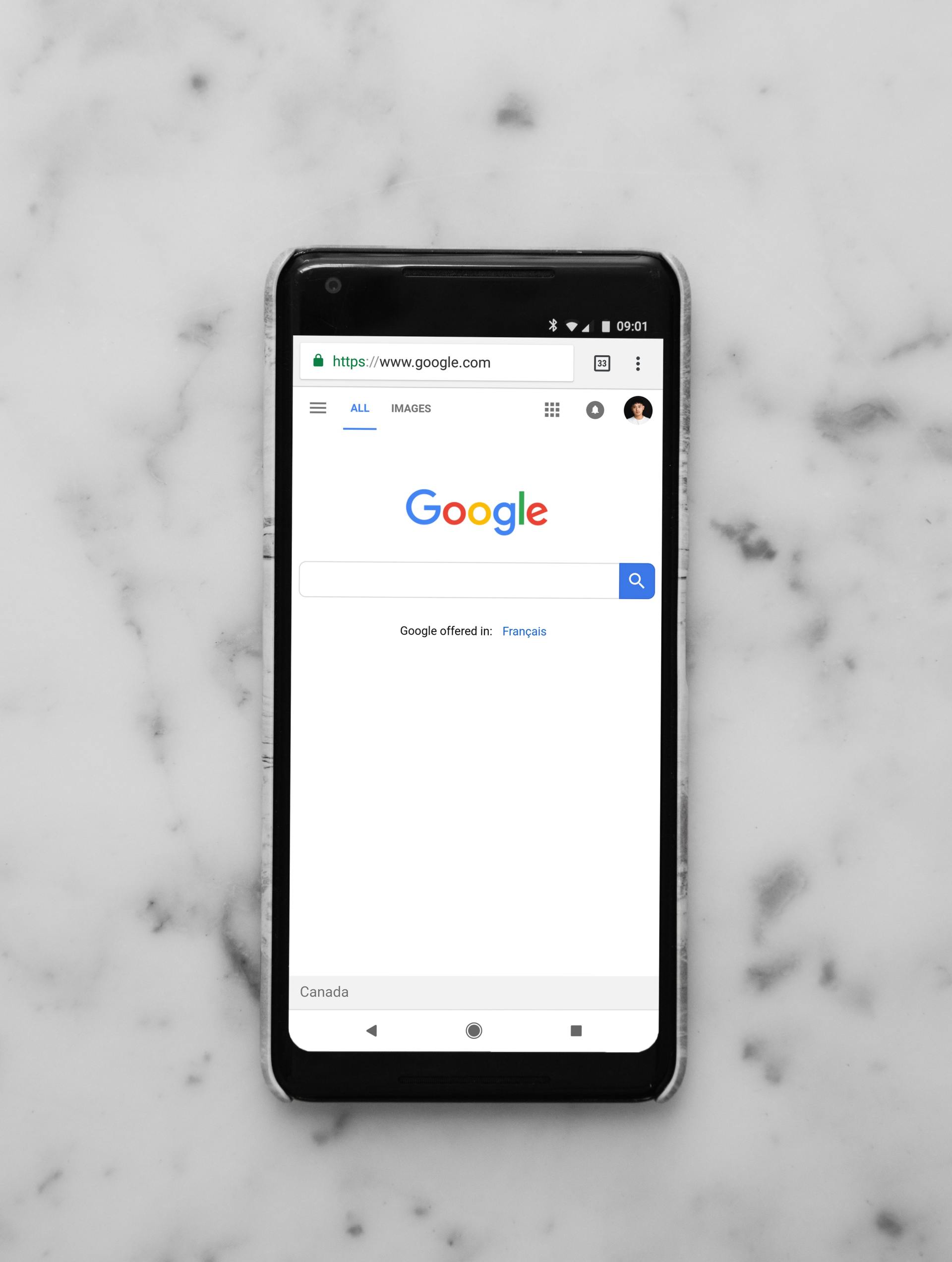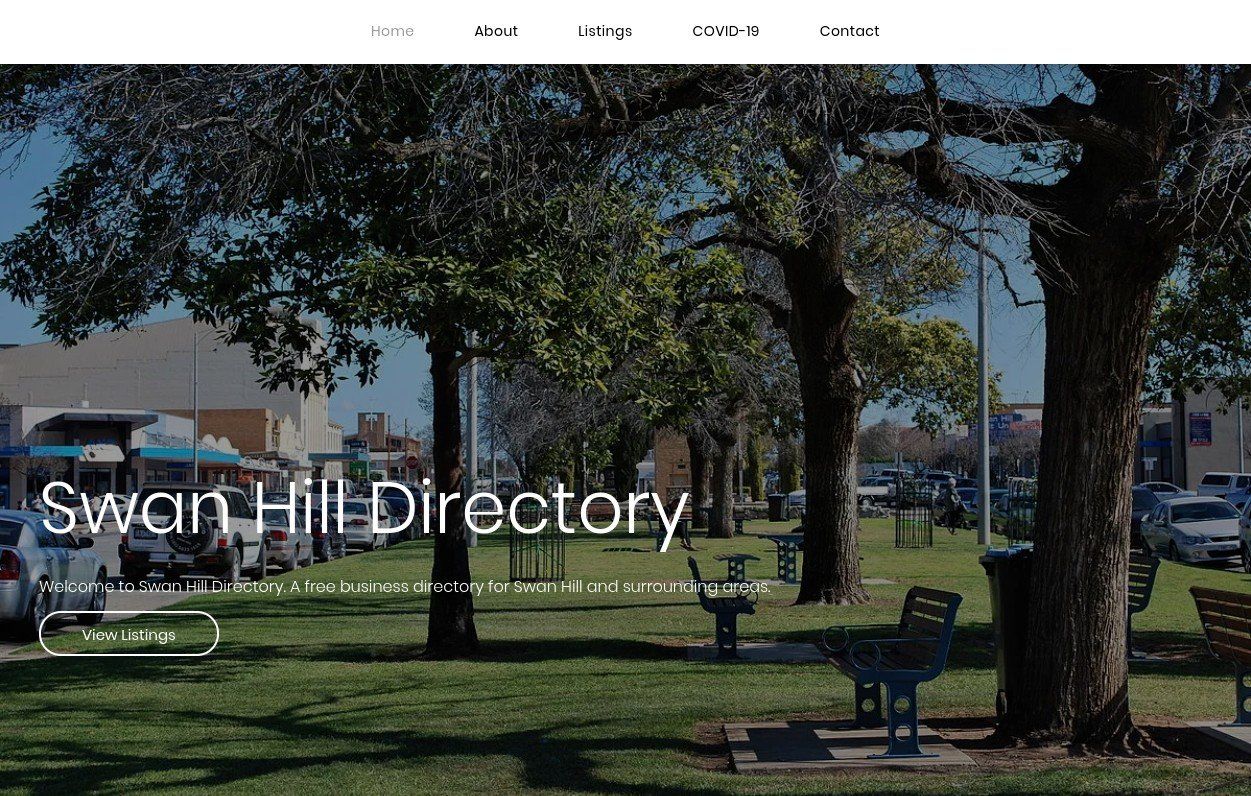Staying Safe Online
I recently presented a session during the Digital Innovation Week hosted by Mallee Rising on Staying Safe in a Digital World.
We went through home, business and public networks, operating systems, web browsers, websites in general, email clients and emails, smartphones, computers, passwords and links and pop-ups.
This is a summary of the recommendations that went along with the information provided during the session.
Home Networks
Recommendation 1
Change the default password of the router
Recommendation 2
Change the names and passwords on the default Wi-Fi networks (except Telstra Air / Fon Networks)
Recommendation 3
Check for firmware updates
Recommendation 4
Periodically check for unknown devices
Business Networks
Recommendation 1
Change the default password of the router
Recommendation 2
Change the names and passwords on the default Wi-Fi networks (except Telstra Air / Fon Networks)
Recommendation 3
Check for unknown devices
Recommendation 4
Check for firmware updates
Recommendation 5
Setup a separate secured guest network for your clients to use - if “free” wi-fi for clients is something you would like to offer
Recommendation 6
Look into purchasing new network components to use for your business network to further increase your network security and performance. Specifically - a new modem, a security gateway, a switch and at least one Wi-Fi access point. All of this can be acquired starting around $1,500 - $2,000 and provides an enterprise grade solution. Cheaper options are possible depending on individual circumstances, obviously more expensive solutions are available as well (but aren’t always better)
Public Networks
These are “open” networks that require no authentication to use.
Recommendation 1
Just say no. Never use them - ever - anywhere - period
One last network recommendation
When you join a network for the first time, be careful if prompted to “see other PCs and devices”. Only say yes if you are on your home network, or on your work network.
Operating Systems
Recommendation 1
Check for updates to the current version
Windows - 1903, MacOS - Mojave, Chrome OS - 76, iOS - 12.4, Android - 9 with August 2019 security level
Recommendation 2
If your device is too old to get current updates, replace it
Recommendation 3
Review your security software
Recommendation 4
Don’t install things like CCleaner, and if you have, uninstall them
Web Browsers
Recommendation 1
Periodically check for updates
Recommendation 2
Consider switching to a Chromium based browser
Google Chrome, Brave, Vivaldi, Edge “Chrome” Preview, Chromium, Opera, to name a few
Websites
Recommendation 1
Avoid sites that don’t have the padlock in the address bar
Recommendation 2
If you’re a business, and your site isn’t showing as secured, contact your hosting provider, or talk to us about changing
Recommendation 3
Don’t open any download you didn’t intentionally trigger, and don’t accept any download you didn’t intentionally trigger
Recommendation 4
Use your security software’s plug-in for the web browser. If it doesn’t have one, switch to software that does
Email Clients
Recommendation 1
Keep them updated
Recommendation 2
Avoid third party ones. Stick to Outlook, Gmail, and the default clients on Mac OS, iOS and Windows.
Recommendation 1
Don’t disclose account details in response to a request by email
Recommendation 2
If you use Outlook, your security software should provide a plug-in for extra security - use it
Recommendation 3
Look for obvious signs of fake email. Weird domain names, logos aren’t quite right, links don’t go to the company website when you preview the link (don’t actually click them initially)
Common domains are Telstra - telstra.com, Origin Energy - origin.com.au, Government - gov.au / vic.gov.au / nsw.gov.au etc., VicRoads - vicroads.vic.gov.au, Apple - apple.com, Microsoft - microsoft.com, Google - google.com, learn the ones for the companies you most frequently deal with.
Smartphone / Computer Security
Recommendation 1
Find my phone - a great tool for finding a lost / stolen device.
Recommendation 2
Use a 6 digit pin, password or biometrics to secure the device. A 4 digit pin can be broken in roughly 6.5 minutes vs 11 hours for a 6 digit pin.
Not using some form of security is like always leaving your home unlocked.
Passwords
Recommendation 1
Use a password manager. We recommend Bitwarden, but other popular ones include 1Password, LastPass and OneLogin.
Recommendation 2
Use MFA/2FA (Multi-Factor Authentication/Two Factor Authentication) wherever possible.
If you would like to know more, or have any queries, please feel free to reach out to us via our website or at enquiries@bgrdevelopment.com.au
Share